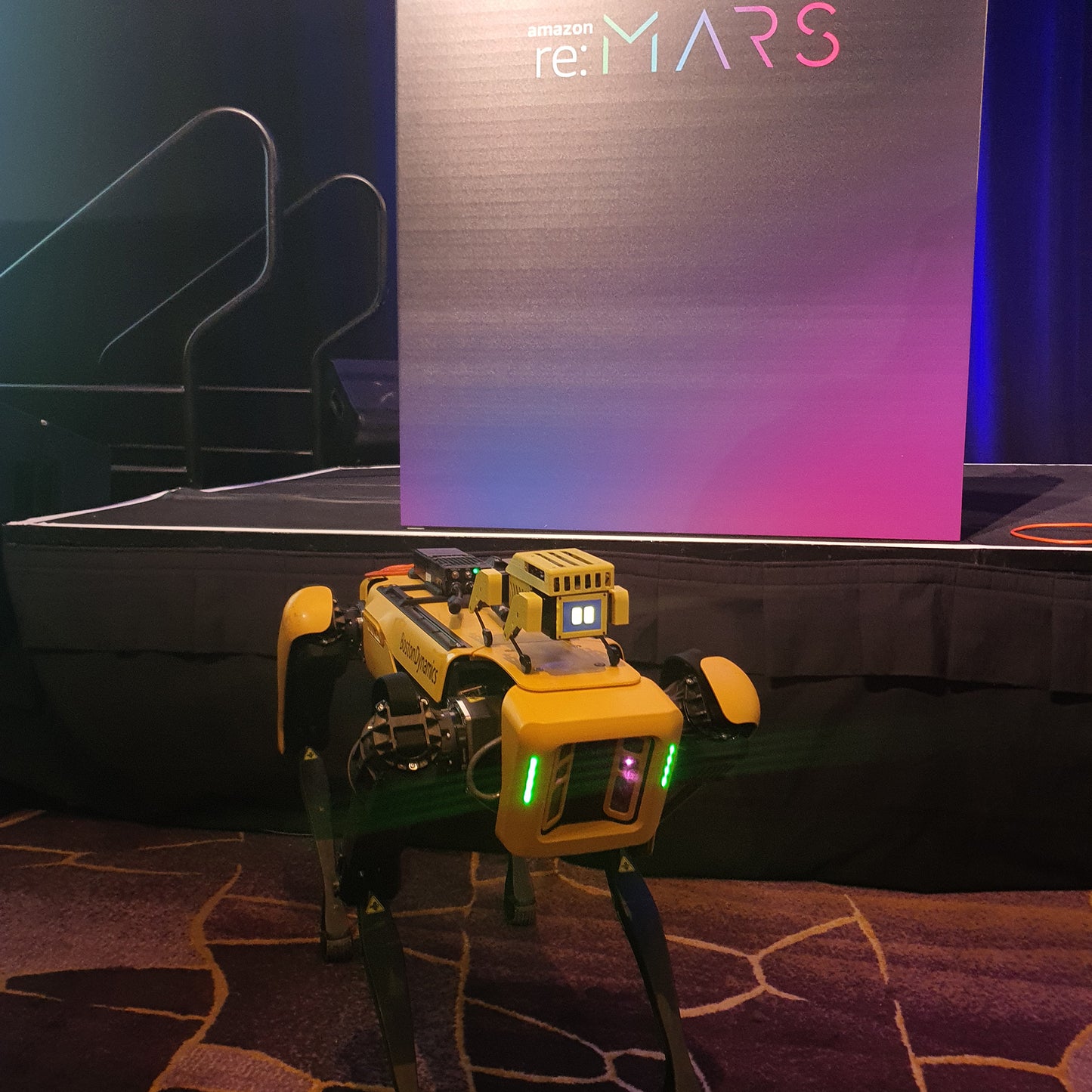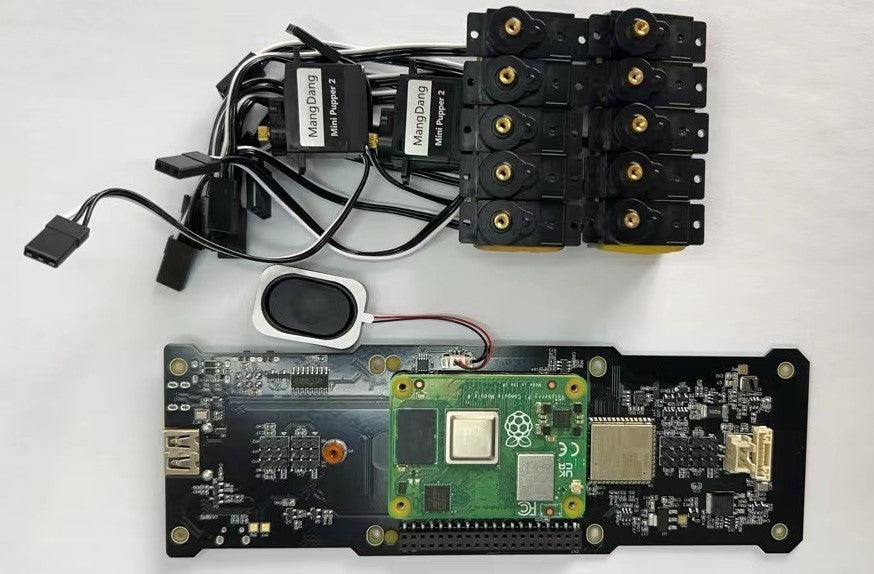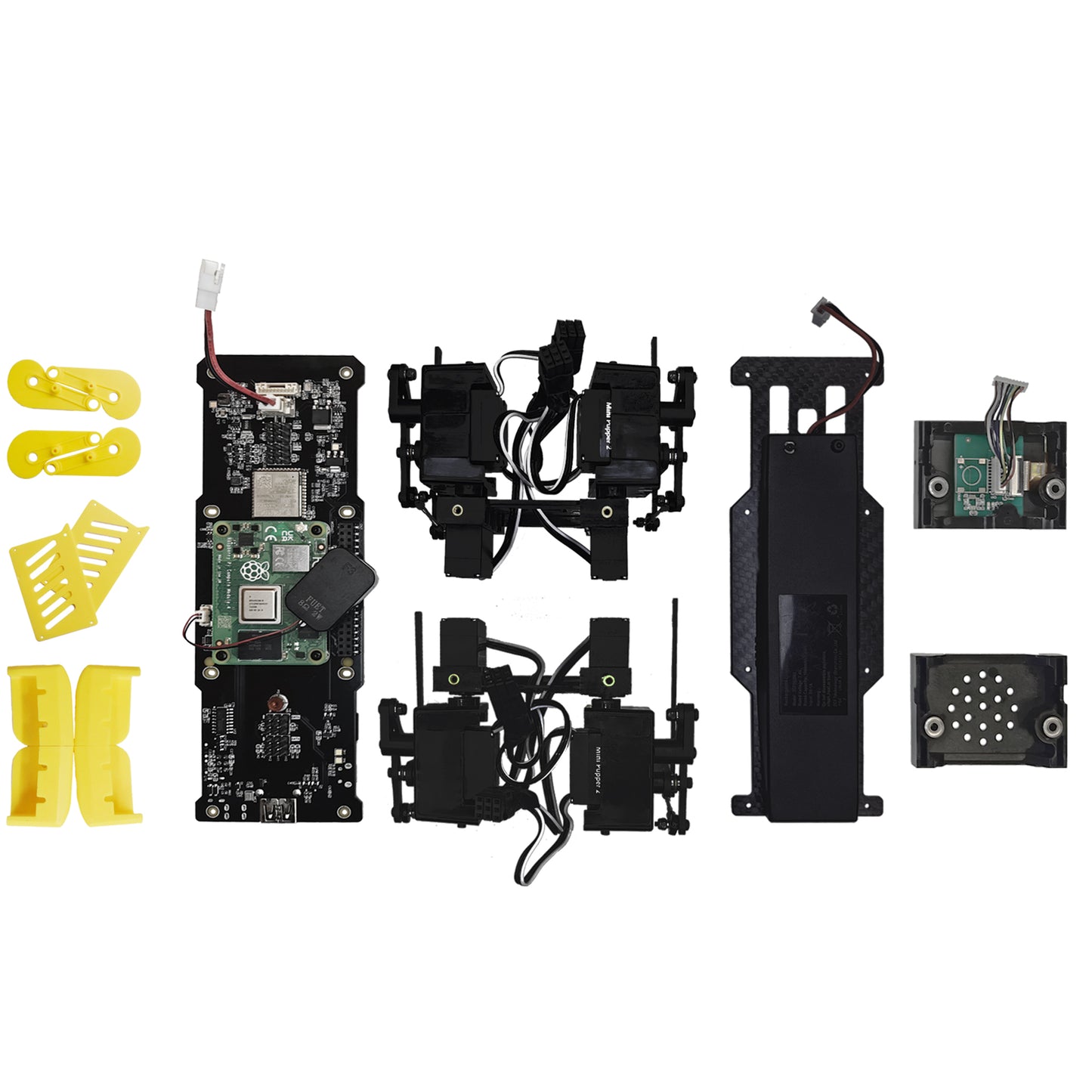Mangdang
Mini Pupper 2: AI Robot, Smart Robot, Quadruped Robot, Educational Robot, Genuine, Open-Source, STEM, K12
Couldn't load pickup availability
Product Highlights
- Quick Setup: Set up your study environment in 30 minutes.
- Mechanics: Quickly assemble and understand mechanical design in 60 minutes.
- Robotics control: ready-to-study kinematics examples.
- ROS(Robot Operating System): Study SLAM and navigation with example projects.
- OpenCV: supports Pi single MIPI camera and OpenCV's official OAK-D-Lite 3D camera module.
- Generative AI: ChatGPT@OpenAI, Gemini@Google, Claude@AWS
- Open-source: DIY and customize what you want!
- Pi: it's super expandable, endorsed by Raspberry Pi.

Pre-assembled kit with Camera and Lidar modules

Play game based on Generative AI

Legs pre-assembled kit
Package Recommendation
Upgrade Kit: For Hackers, upgrade your mini pupper 1 to mini pupper 2.
Legs pre-assembled Kit: For Beginners,pre-assembled legs for quick and easy assembly and evaluation.
Pre-assembled Kit: For Beginners, everything you will need to run and program your Mini Pupper 2 Robot right out of the box. All software is installed and calibration has been completed. The camera module and Lidar module are not included, need to be ordered separately.
Add-Ons
STL-06P Lidar module: If you want to explore ROS SLAM, Navigation functions based on Lidar, you also need a Lidar module. We'll send our custom Lidar cable and 3D printed holder to let you DIY much more conveniently.


Camera module: For potential security issues, the camera module is not included in our default package. If you want to explore camera AI functions, you can choose a Raspberry Pi camera v2 module.
Set up environment
Set up your study environment easily based on our online video guide.
Assembly
The kit is the result of two years of continuous refinement, delivering a quick and engaging building experience. Get your hands on a robot in minutes and unleash your creativity!
Robotics control
We prepared a simple forward kinematics sample code based on Mini Pupper, you can try it here. You can run it on your Windows or Ubuntu with the Python environment, just like the following picture shows.
ROS
You can use ROS2 for running simulations, SLAM, navigation functions, and other technologies similar to those used in self-driving systems.
OpenCV
Command your robot with the power of your hand! The machine learning technology lets you control your robot intuitively using natural hand gestures.

All in ONE
Thinking about entering a competition? Absolutely, it can. You can easily try this function and learn the machine learning and PID robot control technology in ROS.
Specification
There are 2 Mini Pupper versions, Mini Pupper 1 and Mini Pupper 2. Which version is better for you? In general, it's easier for beginners to select Mini Pupper 1, and if you have enough time and want to explore more possibilities you can select Mini Pupper 2.

Share